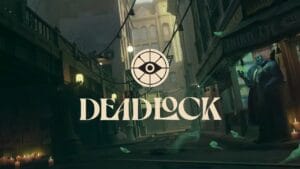Deadlock has exploded in popularity, recently breaking the 100,000 concurrent player mark! However, the game still limits playtimes, with each region getting specific play periods. If you want to squeeze in some extra Deadlock, or just play on a different region, here’s how to change server in Deadlock.
How to Change Server in Deadlock
Changing server in Deadlock is actually quite easy! All you have to do is hit F7 to open up the console, then enter specific commands depending on which server you want to change to. Here are all the commands:
- North America – citadel_region_override 0
- Europe – citadel_region_override 1
- Asia – citadel_region_override 2
- South America – citadel_region_override 3
- Oceania – citadel_region_override 4
- Auto – citadel_region_override -1

That’s about that! This will allow you to play on other Deadlock servers and continue gaming while the playtest period on your region is over. Once you change servers, the time on the bottom right on the main screen will update to that region’s playtest times. Just keep in mind that you might face some ping issues if you switch to a server too far away!